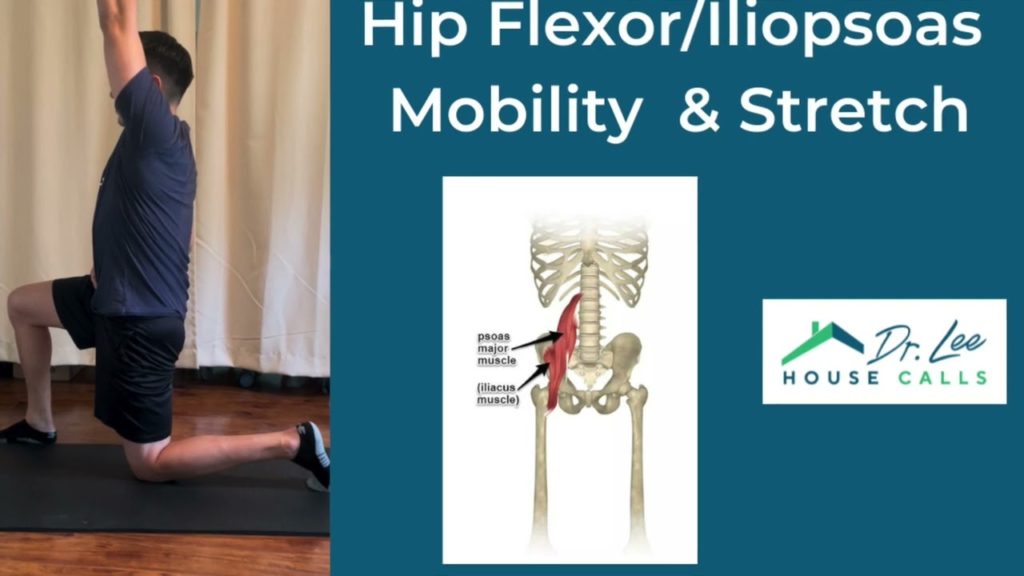We live in the age of desk jobs, where many of us sit at a desk all day behind a computer at the office or working from home which has caused aches and pains all over our bodies.
In fact according to the Center for Work Force Health and Performance at the Integrated Benefits Institute, neck & back pain results in the most lost work days. Desk jobs is a common cause of aches & pains I see with majority of my house call chiropractic patients!
Sitting for short periods of time is not bad for our health but sitting for long periods of time is bad for our health both physically and mentally. On top of prolonged sitting, the repetitive stress of typing and using the mouse causes injuries such as carpal tunnel. The common conditions desk jobs cause include:
- Neck and shoulder pain
- Headaches
- Wrist pain or Carpal Tunnel
- Lower back pain
- Upper back pain
- Hip tightness or pain
Why does something such as sitting and using the computer for long periods of time cause pain? The reason is because our bodies were designed to move, not sitting for extended periods of time, hunched over typing at a computer which leads two syndromes:
- Upper Cross Syndrome where your pectoralis, upper trapezius, and levator scapulae muscles become chronically tight and your deep neck flexors, lower trapezius, and rhomboid muscles become weak.
- Lower Cross Syndrome where your hip flexors, hamstrings, and lumbar erectors become chronically tight and your glutes, abdominals muscles become weak.
So how do you prevent or relieve desk job injuries?
1. Take Frequent Breaks.
I recommend setting a timer to go off every 30-45 minutes to remind you to take a break for 5-10 minutes. During this break I suggest getting out of the chair and move around. You can go for a short walk, stretch, or do some mobility exercises. This will also help you improve focus at work.
2. Mobility Exercises and Stretches.
You can do these exercises during your break or you can micro dose (5 repetitions) some of these while working at the computer such as the neck mobility and cat-cow. Here are some videos where I teach how to do mobility exercises and stretches:
3. Proper Ergonomics.
Sit with better posture. Most of us will start slouching or hunching over the desk with prolonged sitting. Here are some tips to make it easier to have better posture:
- Position your monitor directly in front of you, not to the side which will cause you to rotate your head to the left or right in an awkward position.
- Position your mouse and keyboard closer to your body so that your shoulders are not rounding which causes you to round your upper back.
- Slightly hold your chin in a retracted position parallel to the floor (imagine you are creating a “double chin”) which will keep you from jutting your neck forward. You should feel the deep neck flexors in the front of your neck slightly contracted and the muscles at the base of your skull slightly stretched.
- Imagine there’s a string attached to the top of your head slightly pulling you upward making you taller, decompressing your spine
- Adjust your chair or arm rest to a level where your shoulders are relaxed while you are typing
- Having your computer screen too low will cause you to protrude your neck forward and flexed which will lead to neck and shoulder pain. I recommend placing your monitor where you neck stays neutral (chin parallel to the floor and slightly tucked).
It is not ideal to s - The keyboard shoulder be at elbow height. If your wrist is not in a neutral position (too extended or too flexed) this will lead to wrist stain and pain. Consider using a wrist support. By using a wrist support made of memory foam will help keep your wrist in a neutral position and makes it more comfortable to type and use the mouse. I recommend purchasing a product like this one:
4. See a Chiropractor.
Chiropractic care provides a safe, effective, and natural approach to pain relief without pain medications. Medications are great for short term relief but they come with negative side effects with long term use.
Having a desk job causes your neck and back to be in continuous stress and impedes mobility which will lead to joint restrictions causing decreased range of motion, stiffness, discomfort, aches and pains. Chiropractic care will help to relieve the tension in your spine by mobilizing the spinal joints that are restricted resulting in pain relief.
Chiropractic care will also help you be able to maintain a more upright posture naturally. It is very common for patients to say “I feel like I can sit up straighter” or “I feel taller” after my adjustments. This will allow you to sit with better posture at your desk.
As mentioned earlier, desk jobs will lead to joint restrictions which decreases range of motion. Living with decreased range of motion in your joints leads pain and arthritis which decreases your quality of life and affect your mental and physical health. Regular chiropractic adjustments will make sure your joints stay mobile leading to a healthier spine and better quality of life.
Connect with a doctor of chiropractic today!
Dr. Lee provides comprehensive, house call Chiropractic care to address your needs to get you feeling better with the ultimate convenience.
If you are located in the Metairie, LA and the surrounding areas and interested in seeing if House Call Chiropractic is right for you, please call or click below for a free phone consultation.